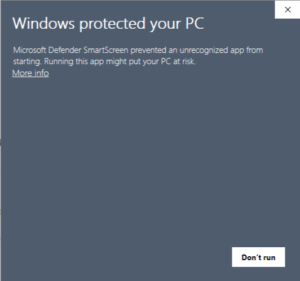Desktop
Get started with SyncroSim Desktop for free.
Download the SyncroSim Desktop software here:
Note: SyncroSim version 2.5 requires stsim version 3.4 and stsimsf version 3.4. See this forum post for details on how to update your packages.
R Package
The rsyncrosim package is available from CRAN. rsyncrosim provides an R interface to the SyncroSim modelling framework. See the vignette to get started.
You can also view the source code and get previous versions of rysncrosim on our GitHub page.
Note: to use rsyncrosim with SyncroSim version 2.4.0 or later, you must install rsyncrosim version 1.4.2 or later. You can also install older versions of rsyncrosim from GitHub.
Python Package
The pysyncrosim package is available from PyPI or Anaconda. pysyncrosim provides a Python interface to the SyncroSim modelling framework. Check out the Python Quickstart to get started.
You can also view the source code and get previous versions of pysyncrosim on our GitHub page.
Note: SyncroSim version 2.3.10 or later is required to use the pysyncrosim package.